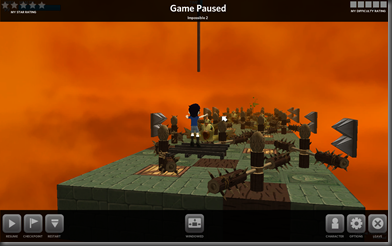In addition to being able to build your own levels, Atmosphir has also allowed designers to determine how their levels are played. Using the Rules menu in the design mode, designers were able to determine various concepts, such as run speed or jump velocity. In Project Stratosphir, many of these variables return alongside some exciting newer features.
Before continuing, please note that these variables are subject to change. New features may be added or some may be taken from the game before launch time. Please keep that in mind as you read today.
In today’s article, I will be discussing the various aspects of the Single Player rulebook. While the Multiplayer Rulebook does have some varied features, the basic concepts are mixed with the Single Player rules. Another day we will discuss the aspects of Multiplayer Rules.
As in the previous versions of Atmosphir, the basic concepts still remain. The first is the Timer. The timer determines how much time you are given to complete a level. This slider goes from an unlimited time limit to 10,000 seconds (166 minutes 40 seconds). Next is the Initial Lives variable. This goes from an Unlimited number (-1) to a total of 100. Extra lives and time can be found within a level.
Unlike past versions, Project Stratosphir allows you to determine how often you receive time and lives based on your score. Two sliders control this: Extra Life Score and Extra Time Score. The extra life score variable ranges from zero to 50,000. This variable moves in increments of 500 (0, 500, 1000, 1500, etc.) If it is at zero, no lives will be awarded based on your score. If the variable is set to 500, you will receive an extra life for every 500 points you receive. The extra time score variable works in the same way, with the exceptions being that it ranges from zero to 30,000, and it gives out time as opposed to lives.
Along the lines of basic variables are the Jump Velocity and Walk Speed. These features remain unchanged from previous versions. Jump velocity determines how high the player can jump, ranging from zero (no jump) to a velocity of ten. Walk Speed ranges from one to ten, with one being the slowest movement possible. Both of these variables can be altered through the use of run and jump powerups.
Jump Velocity goes hand in hand with the new Gravity Force variable. This variable determines how high/quickly/slowly objects and players fly, and how quickly/slowly they fall. The range for this goes from one (low) to 20 (high). Low gravity will result in high, lazy jumps with slower descents. High gravity means very low jumps with faster falling. So far this cannot be changed in-game, but anything is possible for the future.
Single Player game modes remain largely unchanged. The same modes are still available, namely Find the Finish Flag, Survive the Time Limit, beat the Score, Defeat the Enemies, and Defeat the Bosses.
Find the Finish Flag is the basic gamemode which can be completed by simply touching the green finish flag in the level. Survive the Time Limit simply means surviving until the timer runs out. The other three modes have a little more to them than that.
Beat the Score is a mode which involves meeting a certain score requirement in order to beat the level. The Target Score variable determines the score you must beat. It ranges from ten to 100,000 points.
Defeat the Enemies and Defeat the Bosses modes also go hand in hand with one another. The Number of Enemies to Defeat and Number of Bosses to Defeat variables both range from zero to 100. On each enemy, there is a choice to set an enemy as a boss or a standard enemy. Muka Bosses are, by default, bosses, while every other enemy is considered standard.
Keep in mind that these modes can be mixed and matched. For example, you could have a survival level in which you have to kill a certain number of enemies, or a find the finish flag level with a certain requirement for points. Any number of these conditions can be applied to a single level.
Next are the score multipliers given at the end of a level. As in the previous version, they include the Lives Left Multiplier, Time Left Multiplier, and the Score Multiplier. The Lives Left Multiplier (0-5000x) gives you a set amount of points for each life you have remaining at the end of the level. The Time Left Multiplier (0-100x) gives you a set amount of points for each life you have remaining at the end of the level. The final multiplier, the Score Multiplier (.25x-10x), multiplies the points earned during the level by a variable.
A new kind of multiplier is also introduced in Project Stratosphir, titled the Enemy Score Multiplier. This multiplier is applied as you play, and therefore does not appear at the end of the level. In the new update, each enemy can give you a certain number of points upon death. The Enemy Score Multiplier takes this number and multiplies it by a variable between zero and 100.
Along with this is a new switch, Enemies Give Points On Kill Only. This switch determines how you receive points. When it is on, you will only receive your points upon killing (reducing its health to zero) the enemy. If this option is off, you will receive a fraction of the points upon each strike, determined by the amount of damage you do. If you do all the work, you get all the points. This feature would be handy for Co-op maps where multiple players are fighting the same creature but do not want to share the points.
Finally are the Skybox and Music features, which will be discussed another day. Along with that is thepreview Fog switch, which turns on or off the fog while working in design mode.
While many of the rules are not new to many who is reading this, it is always good to get a refresher in. My apologies for the lack of screenshots; the information presented here is hardly appealing for a screenshot. It is my hope that you will make the most out of the new and old rules alike. I’m looking forward to some interesting setups from you! Thanks for reading!